Below are Open to Hope logos in different sizes that you can place on your website.
Size:
Choose the size that best fits with your page design.
Background color:
- Choose transparent if you will be placing the logo on a solid color background that contrasts with blue and gold
- Choose white if you will be placing the logo on a multi-colored background, or where there is not enough contrast for the logo to stand out.
Instructions for download:
Right-click on the logo and select “Save Image As” to save it on your computer.
Images with Transparent Background
Images with White Background