Greetings Friends,
As promised, SCHEDULED CHATS will begin this coming Sunday evening, MAY 6th, at 7 PM. A different topic is sceduled each evening to accommodate member requests to chat with others experiencing a loss similar in nature to their own. Please mark your calendar and let’s get the Chat Rooms Chatting.
Chats are monitored and moderated at random, so please report any inappropriate behavior to support@mygriefspace.com if a moderator is not in attendance.
WEEKLY CHAT SCHEDULE (reoccurs every week)
SCHEDULED CHAT – TIME ZONE EXAMPLE:
(7 PM PST) = (8 PM MST) = (9 PM CST) = (10 PM EST)
-Sun: Loss of A Pet, 3 PM (PST) ‘Sched Chat’ Room
-Sun: Loss of A Spouse, 7 PM (PST) ‘Sched Chat’ Room
-Sun: Open Chat, 7 PM (PST) ‘Open Chat’ Room
-Mon: Loss of A Sibling, 7 PM (PST) ‘Sched Chat’ Room
-Mon: Open Chat, 7 PM (PST) ‘Open Chat’ Room
-Tue: Loss of A Parent, 7 PM (PST) ‘Sched Chat’ Room
-Tue: Open Chat, 7 PM (PST) ‘Open Chat’ Room
-Wed: Gay & Lesbian, 7 PM (PST) ‘Sched Chat’ Room
-Wed: Open Chat, 7 PM (PST) ‘Open Chat’ Room
-Thu: Loss of Young Child – 7 PM (PST) ‘Sched Chat’ Room
-Thu: Open Chat, 7 PM (PST) ‘Open Chat’ Room
-Fri: Loss of Adult Child – 7 PM (PST) ‘Sched Chat’ Room
-Fri: Open Chat, 7 PM (PST) ‘Open Chat’ Room
-Sat: Loss To Suicide – 2 PM (PST) ‘Sched Chat’ Room
-Sat: Open Forum – All Losses – 7 PM (PST) ‘Open Chat’ Room
TIME ZONE EXAMPLE:
(7 PM EST) = (8 PM MST) = (9 PM CST) = (10 PM EST)
**********
WHICH ROOM? See the drop-down menu in the Chat area for a list of chat rooms. Choose your room then click the green arrow to enter that room. Chat Rooms are open 24/7 and several “rooms” are available AT ALL TIMES for chatting with other members.
if the above times do not work for you, please invite other members to chat with you at any time in the Open Forum Room.
Since Chats are not moderated, please take the initiative to say “hi everyone” when you enter a room if you wish to chat, and to welcome others when they enter a room.
Rooms are restricted to members only, but you can certainly invite friends, family or your support group’s members to join our free site to chat with you, and we encourage you do so.
Any member may attend any scheduled chat regardless of topic as long as they are respectful of the scheduled topic. For example, a mother who has lost a child is likely not interested in talking about a lost pet. However, you could enter the Open Chat Room to chat about any topic.
Please respect everyone’s views and privacy at all times and give everyone a chance to participate in the conversation and make everyone feel welcome and included.
**********
WHAT IF I CAN’T ATTEND A SCHEDULED CHAT?
It is difficult to find a time that fits everyone’s schedules with a 3-4 hour time difference coast to coast, but there are other ways you can find chat partners within our community…
(1) You can always take the initiative to invite other members to attend a chat, and you can always invite your friends and families to join our free site to use the chat rooms and to view your tributes and Blogs.
(2) You can invite members on your friends list in advance.
(3) You can click SEARCH on the blue task bar and leave all fields blank or as-is, then click Search. This will return a list of ALL members so you can view their profiles, invite them to join your Friends list (Handshakes), send them a message, ask them to Chat, etc.
**********
HOW TO CHAT:
(1) Click the CHAT link on the blue task bar near the top of any page and choose a chat room from the drop-down menu to enter the desired chatroom.
(2) Then simply enter your comments in the box at the bottom of the Chat page and click the SEND button. You can also click one of the “smilies” to add an expression to your comments. It’s that easy.
***Remember, everyone can see you comments unless you are in PRIVATE CHAT…
CHAT IN PRIVATE:
If you want to CHAT with someone privately, you will be able to do so from the lower right hand column of the chat room where you wil see a list of people in the room.
Additionally, if members on your on your friends list are online, you can chat privately with them by using the IM Manager link at the top of any page.
Questions? Click to Email Us: support@mygriefspace.com
**********
REMINDER: We made several changes to the ‘MY PROFILE’ pages to better reflect the theme of our grief and healing community. Please be sure to visit your ‘MY PROFILE’ page to ‘EDIT MY PROFILE’ and update your page. Otherwise it is likely displaying errors after our updates. Sorry for any inconvenience – I do hope the new changes better reflect members’ personal profiles, as related to our community.
Best Regards,
John Pete, GC-C
http://www.MyGriefSpace.Com
support@mygriefspace.com
?
Tags: grief, hope